Ah and yes, I have published my games on Chrome web store. If you are Chrome user you can download my games and install them locally as chrome applications. Just go to
https://chrome.google.com/webstore/category/apps?hl=en and search for spinnerbox.
It will list all applications I have published.
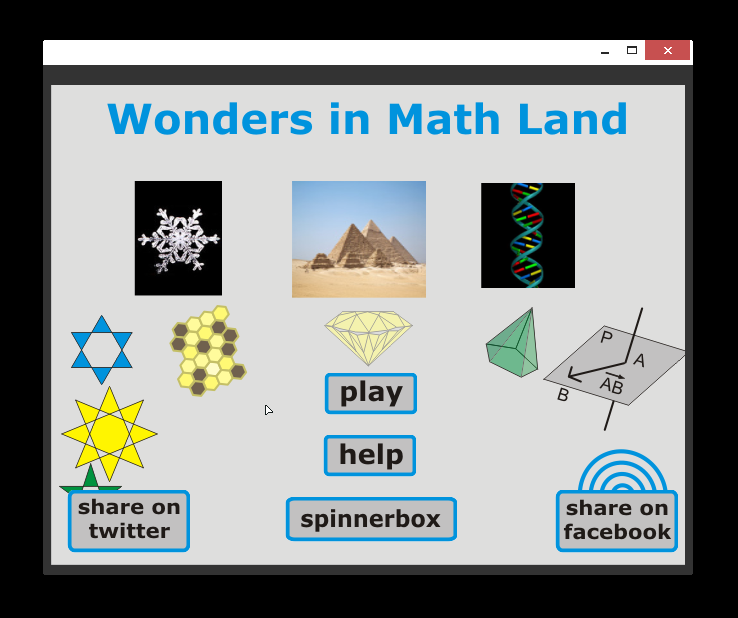 |
| This is how my game look like when installed as chrome application |
If you have already installed one of my games you need to remove old version and install the new one. Just go to Main menu-> Tools -> Extensions in chrome and search for wanted application. Click on the can to remove it. Than find the game you want on chrome web store and click install. It will be automatically downloaded and installed as chrome application. You will later see it in your extensions list.
Cheers, and have fun :)))
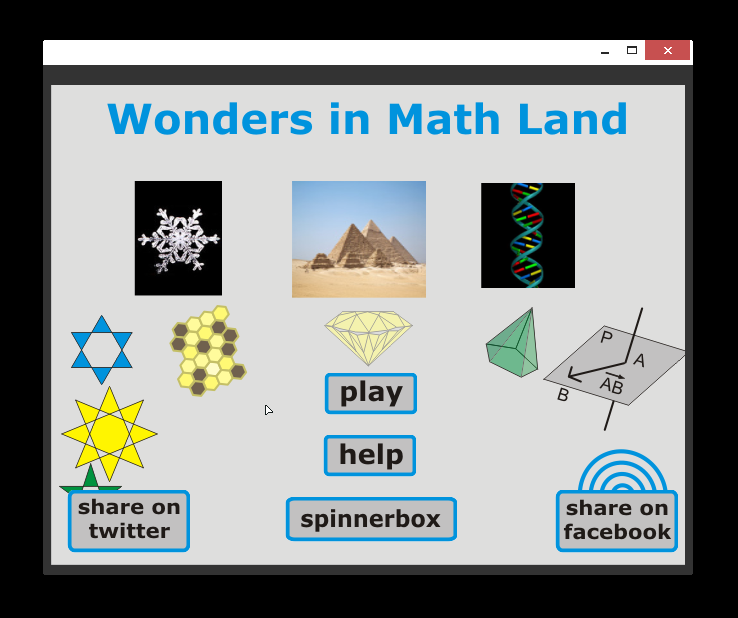
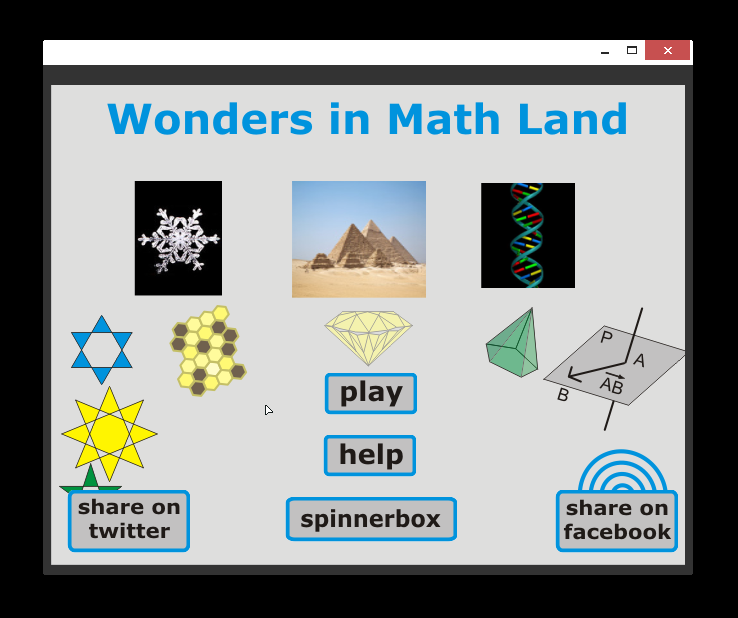
No comments:
Post a Comment